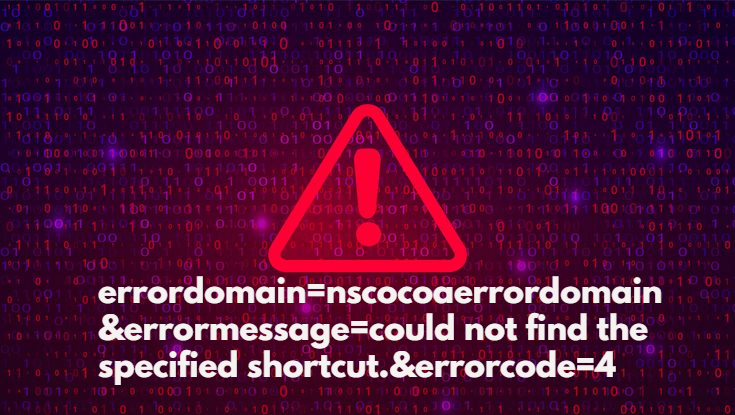In the realm of macOS development, understanding error handling is crucial for creating robust applications. One common error encountered by developers and users alike is related to the NSCocoaErrorDomain, specifically error code 4, which often manifests as a message stating, “could not find the specified shortcut.” This article delves into the meaning of this error, its causes, and effective strategies for troubleshooting and resolution.
The Basics of NSCocoaErrorDomain

What is NSCocoaErrorDomain?
NSCocoaErrorDomain is a constant defined in the Cocoa framework of macOS that encapsulates various error codes specific to Cocoa-based applications. These errors provide developers with insights into what went wrong during an operation, allowing for better debugging and user experience.
The error codes under this domain cover a wide range of issues, including file management, data processing, and user interface problems. Each error code comes with a predefined message that helps identify the nature of the problem.
The Importance of Error Handling
Effective error handling is a vital part of any application. It ensures that users are informed about what went wrong and provides developers with the necessary tools to troubleshoot issues. In macOS, errors from NSCocoaErrorDomain can help pinpoint issues related to application functionality, permissions, or resource availability.
Decoding Error Code 4
Understanding Error Code 4
Error code 4 in the NSCocoaErrorDomain translates to “No such file or directory.” When this error occurs in the context of shortcuts, it indicates that the application or system could not locate the specified shortcut file. This issue can arise from various situations, such as:
- The shortcut file has been deleted or moved.
- The application that the shortcut points to has been uninstalled or is no longer available.
- There is a misconfiguration in the shortcut settings.
Typical Scenarios Leading to Error Code 4
- User Error: Users may accidentally delete or relocate shortcut files without realizing it. This is particularly common when managing files and folders in Finder.
- Application Updates: Updating applications may lead to changes in shortcut locations. For example, if a user has a shortcut pointing to a specific feature in an app that gets updated or reorganized, the shortcut may become invalid.
- System Changes: macOS updates or changes in system settings can affect the availability of certain shortcuts. For instance, if a user changes their user account settings or installs new security features, shortcuts may fail to function correctly.
- Corrupted Shortcuts: Shortcuts can become corrupted due to system crashes, improper application closure, or other unforeseen errors.
Troubleshooting Error Code 4
Identifying the Problem
When faced with the error message “could not find the specified shortcut,” the first step is to identify the cause of the problem. Here are some effective strategies for diagnosing the issue:
- Check Shortcut Location: Start by verifying the location of the shortcut file. If the shortcut is pointing to an application or file that has been moved, the system will not be able to find it.
- Verify Application Status: Ensure that the application associated with the shortcut is still installed and functioning correctly. If the application has been removed, reinstalling it may resolve the issue.
- Look for Deleted Files: Check the Trash to see if the shortcut or its associated files have been accidentally deleted. If found, restoring these items can often rectify the problem.
- Inspect System Preferences: Navigate to System Preferences to review any changes made recently. Adjusting settings may inadvertently affect the availability of certain shortcuts.
Resolving the Issue
Once the underlying cause has been identified, the next step is to resolve the issue. Here are some strategies for fixing the “could not find the specified shortcut” error:
- Recreate the Shortcut: If the original shortcut is lost, consider creating a new shortcut. Right-click on the application or file you want to shortcut and select “Make Alias” to generate a new shortcut.
- Repair Permissions: Sometimes, permission issues can prevent shortcuts from functioning correctly. Use Disk Utility to verify and repair disk permissions. This action can resolve issues related to user access to certain files and folders.
- Update Applications: Ensure that all applications involved are up-to-date. Sometimes, bugs that affect shortcut functionality are resolved in newer versions.
- Reboot the System: A simple system reboot can resolve temporary glitches that may cause shortcuts to malfunction.
- Check for System Updates: Keeping macOS up-to-date can help prevent compatibility issues that may lead to shortcuts breaking.
The Role of Shortcuts in macOS
Enhancing Productivity
Shortcuts play a vital role in enhancing productivity for macOS users. By providing quick access to frequently used applications, files, and features, shortcuts streamline workflows and save time. Understanding the significance of shortcuts can help users appreciate their functionality and troubleshoot issues effectively.
Customizing User Experience
macOS allows users to customize shortcuts to suit their needs. This personalization can enhance user experience, making it easier to navigate the system and access tools quickly. However, this customization can also lead to complications if shortcuts are not managed properly.
The Impact of Shortcuts on Workflow
In professional settings, shortcuts can significantly impact workflow efficiency. Many users rely on shortcuts for tasks ranging from document management to application launching. Therefore, maintaining the integrity of shortcuts is crucial for a seamless working experience.
Best Practices for Managing Shortcuts

Organizing Shortcuts
To avoid issues like error code 4, it is essential to maintain a well-organized shortcut system. Here are some best practices:
- Group Related Shortcuts: Keep shortcuts organized by categorizing them into folders. For example, group all media-related shortcuts together and all productivity applications in another folder.
- Regular Maintenance: Periodically review and remove unnecessary shortcuts. This practice can prevent clutter and reduce the likelihood of broken shortcuts.
- Backup Shortcuts: Consider creating a backup of critical shortcuts, especially if they are tied to important applications. This backup can be helpful in restoring functionality if shortcuts become corrupted or lost.
Keeping Track of Changes
- Document Changes: Whenever significant changes are made to applications or files, take a moment to document these changes. This habit can help identify when and why certain shortcuts may no longer work.
- Stay Informed: Keep an eye on updates for applications and macOS. Being informed about changes can help preemptively address potential shortcut issues.
The Future of Shortcuts in macOS
Advancements in Shortcut Management
As technology continues to evolve, the way shortcuts are managed in macOS may also change. Future developments could include:
- Improved Shortcut Interfaces: Apple may enhance shortcut management interfaces to make it easier for users to create, modify, and delete shortcuts.
- AI Integration: Incorporating artificial intelligence into shortcut management could streamline the process of organizing and optimizing shortcuts based on user behavior and preferences.
- Cross-Application Compatibility: Future macOS updates may improve cross-application shortcut functionality, allowing users to create shortcuts that work seamlessly across different platforms and applications.
User Experience Enhancements
With every update to macOS, Apple focuses on improving user experience. Future updates could include more intuitive methods for managing shortcuts, ensuring that users can easily adapt to changes and minimize disruptions in their workflows.
Conclusion
Navigating the intricacies of NSCocoaErrorDomain and error code 4 can be challenging, especially when faced with the frustration of missing shortcuts. Understanding the underlying causes and employing effective troubleshooting strategies can help users overcome these issues and enhance their experience with macOS.
As shortcuts play a critical role in productivity and workflow efficiency, it is vital to manage them effectively. By adopting best practices for organizing and maintaining shortcuts, users can minimize the risk of encountering errors and enjoy a smoother experience.
Looking ahead, advancements in technology promise to revolutionize the way shortcuts are managed in macOS, further enhancing user experience and productivity. By staying informed and adapting to these changes, users can navigate the digital landscape with confidence and ease.